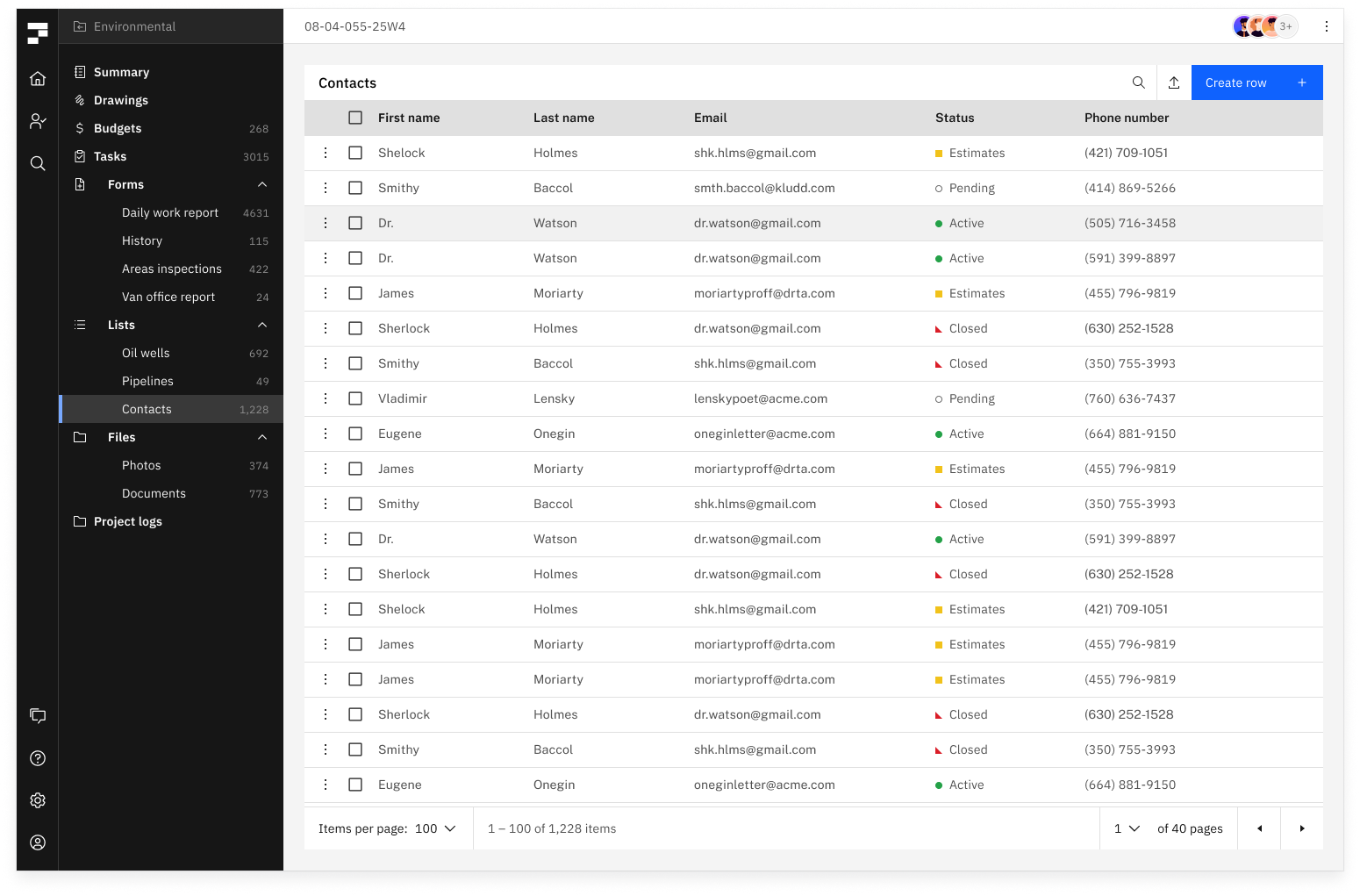Manage contacts, equipment, and other static data the right way
By separating out time-sensitive and non-time-sensitive information into forms and lists, respectively, Fieldshare allows your to maintain and filter your information in a way that makes sense and keeps your workflow clutter-free.
Lists can be accessed from the drill-down view, associated with a single project, asset, or building, or you can edit lists in bulk in the lists table. Control who sees which information (and who can edit them) with our granular permissions settings.