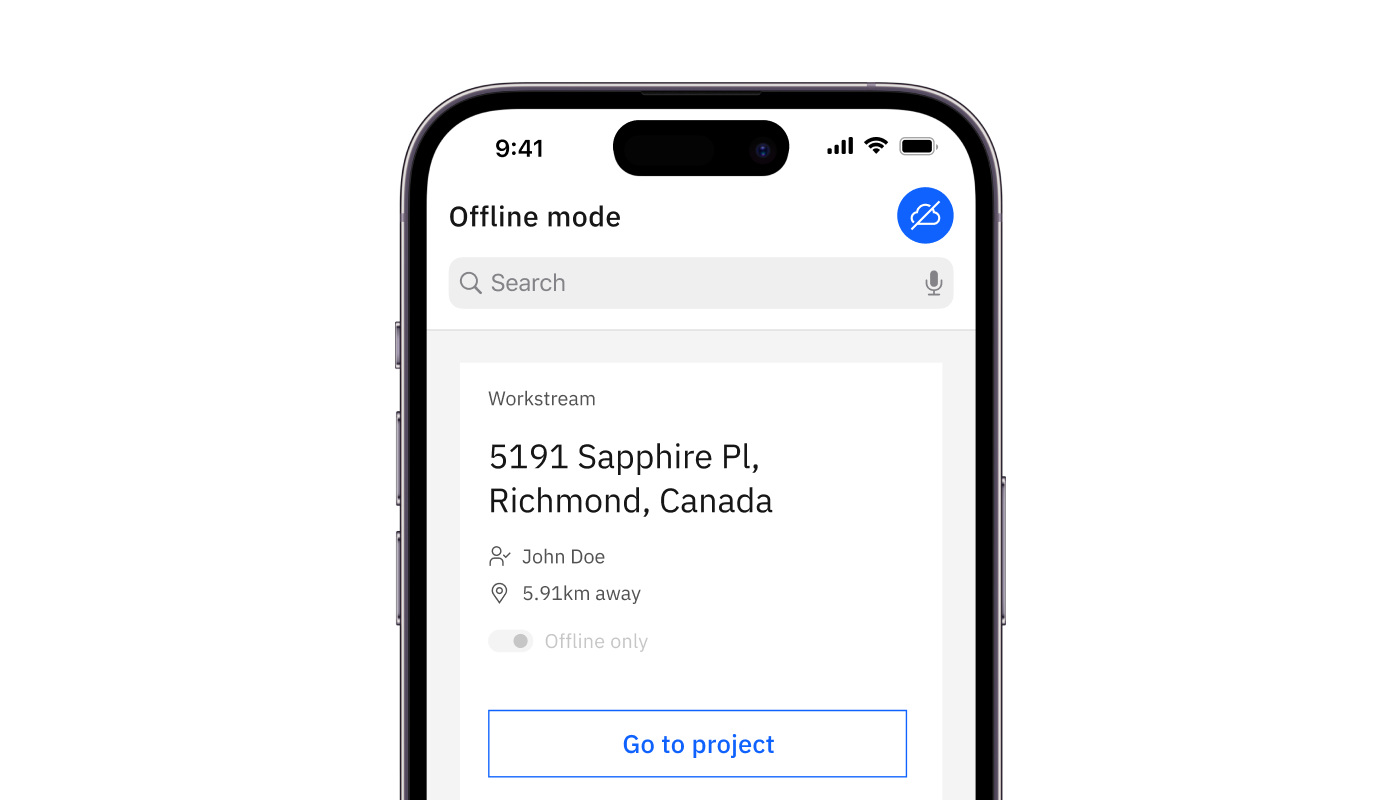- Workflows
- Data inputInformation accessAnalysis
- Modules
- Status
- CostsBudgetsTasksFormsFilesLists
- Views
- Data tables
- Asset display
- Access map
The power of Fieldshare is especially clear when it comes time to pull reports and analyze results. Because your data is properly structured and connected within a single system, you can say goodbye to pulling data from multiple destinations and pasting it into your reports.
Instead, set and save filters to quickly pull comprehensive reports again and again with a single click. Information can be accessed right in Fieldshare through the table views, or exported for distribution outside your organization. Creating reports is fast and intuitive, so you can slice and dice your data however you want, on the fly.
Then, when you need something more presentable, we can even create custom formatting that includes graphics and charts to save you time on presentations.
Fieldshare's reports can pull data from multiple modules. When you're creating a report from a form entry for example, you can automatically include relevant elements from the project such as photos, files, and costs. That means your reports are complete and comprehensive without you having to navigate to multiple pages, or open multiple sytems.